Today I ran into a small issue with the Application Model in ConfigMgr 2012 SP1. I was trying to delete an application that had 3 revisions. When I right-clicked on the application and chosed Delete, the following message appeared:

I right-clicked on the application I wanted to delete, in this case Microsoft Office Proofing Tools 2013 and choose Revision History. That information pointed me towards the same information as the picture above, that my current revision of the application had 1 reference.

By going into the Properties of the application to be deleted, and selecting the Reference tab I found out that the dependancy was an application called Microsoft Office Proofing Tools 2013 – Swedish. So I tried to delete the deployment type instead, and that showed me that revision 2 and 3 of the Microsoft Office Proofing Tools 2013 – Swedish had to be deleted.


Before I did anything to the interfering application, I checked so that revision 3 was not the current revision. In this case revision 7 was the active one. So I right-clicked on the Microsoft Office Proofing Tools 2013 – Swedish application and chose Revision History. In there you have the option to Delete, Restore and View. I deleted the two revisions and clicked OK. After the revisions was deleted, I could successfully delete my application.

My guess to why this happened in the first place is that I’ve made some changes to the application in revision 2 (probably added the dependancy) and then some other changes resulting in revision 3 (still with the dependancy). In revision 4 I had removed the dependancy configuration. This is the first time I’ve run into this and I guess it won’t be the last!


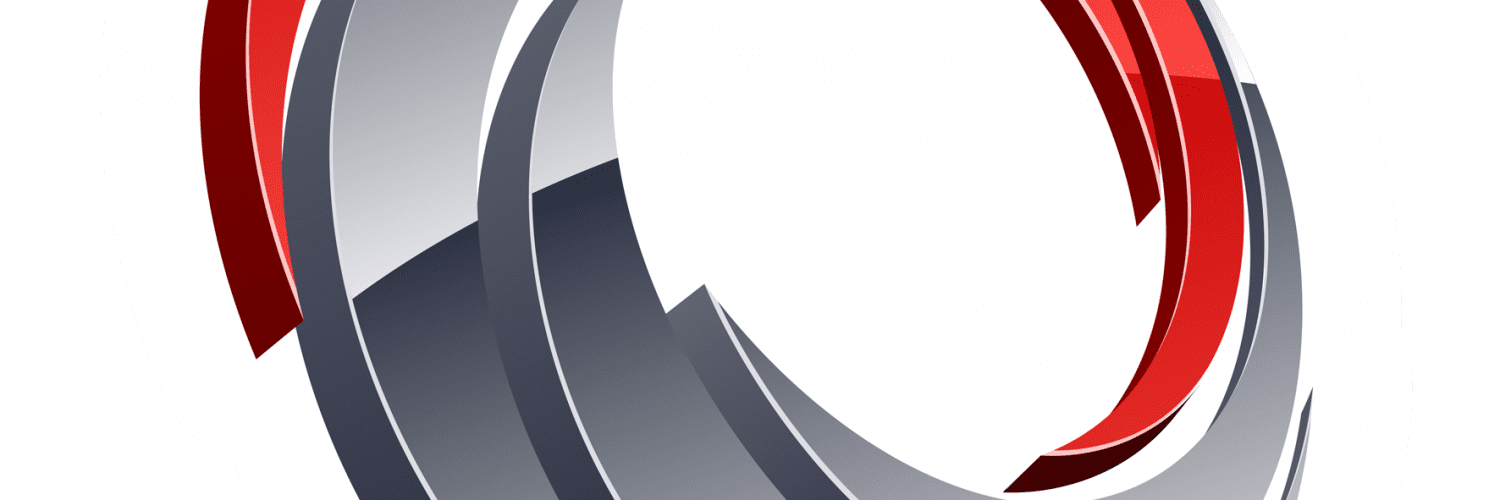







Add comment