When dealing with Mobile Application Management in Microsoft Intune or ConfigMgr, you’re likely to distribute or require a set of apps to be installed on end-users mobile devices. In ConfigMgr there’s a wizard that helps you browse for the app you want to make available in the Company Portal, but for Microsoft Intune you’ll have to provide the link to the app in the iOS store for instance. So I figured that instead of browsing the different app stores, why not simply run a PowerShell script to search for the app you want that shows you the link to use in either Microsoft Intune or ConfigMgr?
Download the script
I’ve made the script availabe on TechNet Gallery.
Documentation
This script is pretty straight forward, there’s a set of mandatory parameters that it needs to function.
Get-StoreAppInformation [-Store <string>] [-AppName <string>] [-Limit <string>]
You’re able to select what store you’d want to search in and specify the app name. For the iTunes (App Store) you can also specify a limit for the results you want to be given. For instance if you want to search for the Microsoft Word app in the iTunes store, perform the following steps:
- Download the script and put it on e.g. C:\Scripts on any system with internet access.
- Open a PowerShell console and browse to where you put the script, e.g. C:\Scripts.
- Run the following command:
.\Get-StoreAppInformation.ps1 -Store iTunes -AppName "Microsoft Word" | fl

The script will then output an object if anything was found for the specified app name. Simply copy the URL from the StoreLink property and paste it into either Microsoft Intune or ConfigMgr.


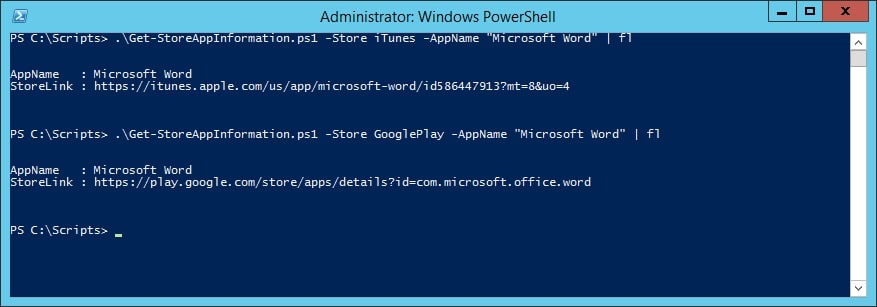







[…] Another way is to retrieve the URL via a PowerShell Script, written by Nickolaj Andersen. You can find the Script and a usage example on his blog: Get iTunes App Store or Google Play app links with PowerShell […]