We’re proud to announce the release of ConfigMgr OSD FrontEnd version 1.2.0.
Download
More information about ConfigMgr OSD FrontEnd is available on the following page, including download link and release notes:
What’s new
Below is a list of enhancements and new features made available in this release:
- ConfigMgr OSD FrontEnd now supports running a single command while the splash screen is shown and before the frontend loads. While this prestart command may only seem to support a single command being executed, it’s designed to support executing PowerShell that could be leveraged to run additional commands inside a PowerShell script file.
- When the splash screen is shown, a new functionality is added to this phase of loading the frontend. While loading, the frontend will now wait for an active network connection for any WiFi or Ethernet adapter.
- In previous versions, you could not use ConfigMgr OSD FrontEnd as a prestart command for USB boot media. This has now been fixed, and the error that occurred when clicking the Apply button is now gone, and the frontend is now capable of logging correctly.
- ConfigMgr OSD FrontEnd and ConfigMgr WebService version information is now shown in the flyout menu.
- In addition to the check running after the splash screen is shown whether the ConfigMgr WebService is reachable, another check is introduced in this version that validates the minimum required version of ConfigMgr WebService is being used.
- SerialNumber property from WMI is now shown in the details panel (expandable) under the Computer tab.
- A bug to the control showing the operation details above the progressbar has been addressed. Some messages were cut off due to insufficient space set for the control.
- The check that runs to verify that ConfigMgr WebService is reachable, used to have a timeout of 2 seconds. This timeout has been increased to 10 seconds from this version and onwards.
Dependencies
ConfigMgr OSD FrontEnd 1.2.0 requires ConfigMgr WebService 1.4.0. You can download ConfigMgr WebService from below:
Documentation and usage
Embedded in the download package for ConfigMgr OSD FrontEnd is a PDF file called ConfigMgr OSD FrontEnd 1.2.0 – Documentation. This file contains all the information regarding how to get started, detailed explanation of how to use the frontend and some tips and tricks.


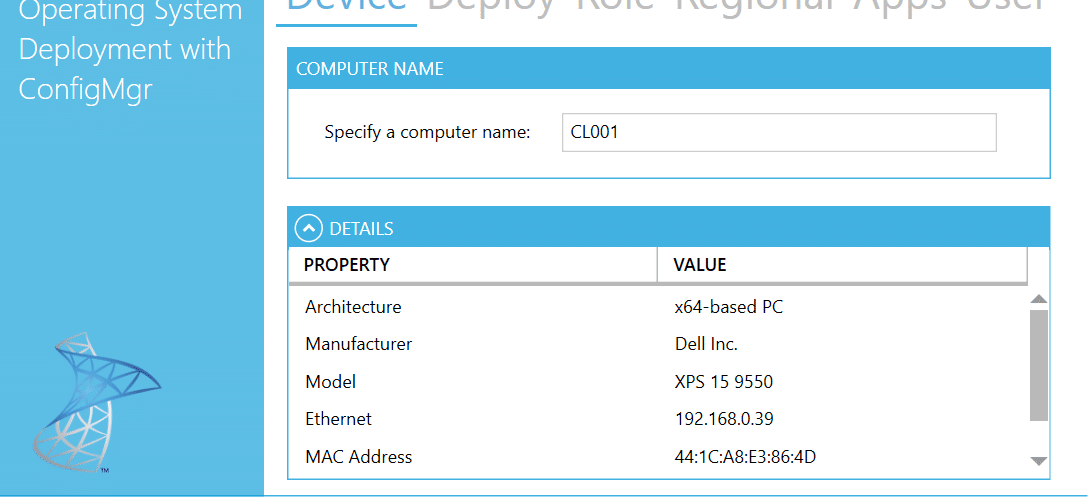







I am having an issue, when i assign a role to a computer(and apps through that role) the apps list comes up blank(in the final step) but if i exit the front end and run it again the apps appear in the list….. any idea’s?
Hi Andi,
I’m not sure I’m following. Could you please be a bit more specific and provide some screenshots? There’s been some major improvements to the app section in version 1.3.0 that is about to be released very soon.
Regards,
Nickolaj
Hi, I’m having trouble with the computer naming portion of the front end. It appears that on bare-metal Unknown computer deployments, the OSDComputerName variable is not being set despite giving it a value on the computer tab. I can rename machines that are known via the frontend. Any help would be much appreciated.
Hi Nathaniel,
I’d double check every collection to see if there’s a collection variable set somewhere, that’s generally the issue. I’ve seen this for a couple of readers of this blog before.
Regards,
Nickolaj
Nikolaj I wanted to know is there a way to use the OSD FrontEnd in a Refresh Scenario i.e. starting the sequence from within the running OS. I would like to make sure that the machines that are being refreshed maintain the current Locale and Timezone, OU etc. if possible.
Hi Gareth,
As of right now, version 1.2.0 (and 1.3.0 that will be released soon) will not work with the Refresh scenario. I’ve got it on my todo list but I pushed it to version 1.4.0. The task you want to complete can quite easily be done with a single PowerShell script that runs in your task sequence, also more elegant since it’s zero-touch.
Regards,
Nickolaj
Thank you @Daniel for letting us all know. I have exactly this issue and also have been banging my head against the wall.
Ok After a week of banging my head i found out what the problem was and it was nothing to do with the registry keys. I was using https:// with mydefault website configured on port 443. Fort he fun of it i enabled port 80 on IIS for the default website and changed it from https:// to https:// within the OSDFrontend .xml file. Guess what, it worked. I am now able to launch the osdfront end in debug mode without any errors.
Atleast now i know where to look to try and resolve this issue. Just thought id let you all know
OK im seriously stuck with this, i posted yesterday but it seems to have gone. I had Web Service (1.3) installed on my sccm server. I have installed 1.4.0 over it and trying to use the OSD 1.2 however it says unsupported version of configmgr webservices installed. I tried to run this on a completely new server that has never had any of these tools before however the problem just follows. I keep getting Unsupported version of ConfigMgr WebService detected. Required minimum version is 1.4.0, current implemented version is BLANK.
This tool looks really handy however it just wont detect that the webserver version 1.4 is installed. HELP!!
Any advise would be greatly appreciated. I am not sure if its a problem with the webservices or a problem with the OSD Front End 1.2.0 download.
Hi! I just tried OSDFrontEnd for the first time and this is really interesting! I have a suggestion/feature request though (maybe for version 2). Would it be possible to add support for arbitrary options? In my case I’d like to use it to set task sequence variables to enable/disable steps for USMT or enabling SharedPC mode.
Hi Alexandre,
Thank you for your feedback. So what you’re looking for is a way to set a value of a pre-defined task sequence? In what way would you like to see that implemented, could you please provide me with an example?
Regards,
Nickolaj
Well, after testing your solution and finding that I disabled most of the tabs, I went looking around to find out it was not as hard as I thought it would be. So I created my own “poor man’s OSD FrontEnd” for my organization in PowerShell/WPF.
However, for your implementation, the way I see it, you could add the option to display an additional tab that could be customized from an external XML. It could allow simple text fields and combo boxes.
MyOrg Settings
I don’t personally have a usage for the text fields, but in my custom GUI, I use two combo menus to set options for USMT (No/Backup & Restore/Backup only/Restore only) and SharedPC Mode (No/Delete profile after 30 days/Delete profile at logoff)
Hi Axelandre,
Yes, it’s not very hard 🙂
It’s on the list for things I’m looking into, but I’ve still not come up with a good solution yet that I’m happy with.
Regards,
Nickolaj
Just to add to this, When i go to the Webservice url https://Server.Name/ConfigMgrWebService/
it says at the top of the page
Web service for ConfigMgr Current Branch developed by Nickolaj Andersen (v1.4.0)
The following operations are supported. For a formal definition, please review the Service Description.
********-****-****-****-**********
Everything works when i do queries from the webservice page and it is pulling correct information from SCCM /AD. I am not sure why the OSDFrontEnd component is seeing something different
Thanks for the updated version.
I’m still running in to issues when I’m testing OSD in Hyper-V on a Surface Pro where I get ERROR: Unable to detect any task sequences. But when I run the test oh physical hardware I can see the task sequences available. The task sequence is deployed as hidden to all unknown computers as the physical PC can see this find within the OSDFrontend.
Hi Mark,
Sorry for the late reply on this. Could you please send me an email directly with some more information about the setup?
Regards,
Nickolaj
Hi Nickolaj,
No problem, I understand you’re a very busy man.
I reinstalled the web service, setup the frontend in the boot image again and it’s all working now.
Any chance we have have the admin menu set with no password?
Thanks
Mark
So I think my problem was that I was deploying the task sequence to a collection. I had imported the hyper-v VM device into ConfigMgr manually and added it to that collection which appears to be the problem.
I’m having another issue now when using the en-US Windows 10 1709 enterprise ISO I’m unable to get the locale working. I’m trying to set en-us, en-gb, zh-cn and zh-hk but it’s always set as en-us.
Hi Mark,
Great that it’s working!
The point of the admin menu is to provide the same command support as with F8, but it should be protected. I guess that you could set it as an empty string, but I’ve not tried and don’t think it will play well.
Regards,
Nickolaj
Very cool Nickolaj. I have an error just before applying the Build saying “Empty path name is not legal.” Do you know if this could be related to information in exe.config file that is missing perhaps?
Hi Gareth,
There’s nothing wrong in your configuration, this was an issue on my end that has now been corrected. Please re-download the package and replace OSDFrontEnd.exe.
Regards,
Nickolaj
Hey Nickolaj
Thank you for the feedback. I re-downloaded this afternoon, and it’s all working now.
May I ask another question on Timezones. I have about 10 sites in the config.xml file. Is there anything special I need to configure in the unattend.xml file or during WIM creation to pickup the timezone mentioned in the config.xml file. I find that some builds the Locale settings are the same as the base WIM and timezone correct and others the timezone is not.
If there is some best practice doco you can refer me to or guidance on where you think I’m going wrong that would be helpful.
Hi Gareth,
Yes, you’d of course need to modify your unattend for it to be picked up. Here’s a sample for how that could look:
Regards,
Nickolaj
Thanks for the feedback Nikolaj. I just wanted to advise the issue I had with the timezone was that in the config.xml file I had a typo for the one timezone which is why it was not set. Once I updated the typo, all was good.
Great to hear! 🙂
Hello,
I am getting an error when trying to hit apply after running the OSD.
“Error”
Empty Path name is not legal
I do not see any issues with the config file. The web service is running 1.4.0
Hi Dillon,
Yeah, this was an issue that has now been addressed. Just re-download the package and replace OSDFrontEnd.exe with the updated one.
Regards,
Nickolaj
Nice!
Yeah!