We’re proud to announce the release of ConfigMgr WebService 1.8.0.
What’s new
Below is a list of the added web methods and improvements in this release, divided by section:
General improvements
- Improved a bug in the internal GetMDTComputerName method to only retrieve objects where the OSDComputerName property is not null.
- Fixed a bug for Modern Driver Management when using two or more Apply Operating System steps in a Task Sequence, where one of them reference an OS Image (.wim) with a single index and the others reference an OS Image (.wim) with multiple indexes, and if the step with the WIM file containing multiple indexes are the first in sequence, the GetCMOSImageForTaskSequence method fails to match the ImageIndex with the ImagePackageID.
- Fixed a bug where GetCMPrimaryUserByDeviceResourceId returned both Active and Inactive relationships. Method now only returns the Active relationships.
- Changed internal code from using the LDAP:// protocol pointing to the Global Catalog instead which should better support multiple domain scenarios.
Configuration Manager
- AddCMComputerAssociationForAllUsers
Active Directory
- GetADComputerAttributeValue
- GetADUserAttributeValue
Download ConfigMgr WebService
In order to get your hands on the bits for this web service, you have some options. You can download the source code from our GitHub page, and compile the web service yourself. For installation instructions, follow what’s outlined in the README.md file in the repository. You can visit our GitHub page from the link below:
https://github.com/NickolajA/ConfigMgrWebService
The second option is to download a compiled version of the web service, ready for use. This version can be downloaded from the URL below:
We’ve published the source code for the purpose of making it available for those organisations that cannot leverage untrusted publishers, but also if you’d want to get your hands dirty and have a look at it.
ConfigMgr OSD FrontEnd compatiblity
ConfigMgr WebService 1.8.0 is compatible with ConfigMgr OSD FrontEnd version 1.5.0 and forward.
Update Instructions
If you already have ConfigMgr WebService installed in your environment, you can update it simply by replacing the ConfigMgrWebService.dll file in the bin folder of where you’ve placed the web service files. Please note though, that since version 1.1.0, three new Application Settings was introduced that you need to add manually, or replace the web.config file with the existing one and re-enter the values for each application setting.
With the 1.7.0 release and onward, there’s a new Application Settings named OSDMonitorDatabase that you’d have to add to the web.config file. See the included web.config file in the download package for an example of how it should be configured.
If ConfigMgr WebService has been installed by using the included wizard driven installation, run the wizard again and the upgrade process will begin. From version 1.4.0 and onwards, the upgrade experience has improved and previously configured values will now be populated automatically within the wizard. See the documentation embedded in the download package from TechNet Gallery for more information.
Installation instructions
Please refer to the ConfigMgr WebService 1.8.0 – Installation Guide PDF attached in the download package.
Documentation
Also attached in the download package is the documentation for each method currently available in the latest version of ConfigMgr WebService. Please refer to ConfigMgr WebService 1.8.0 – Documentation PDF for more information.


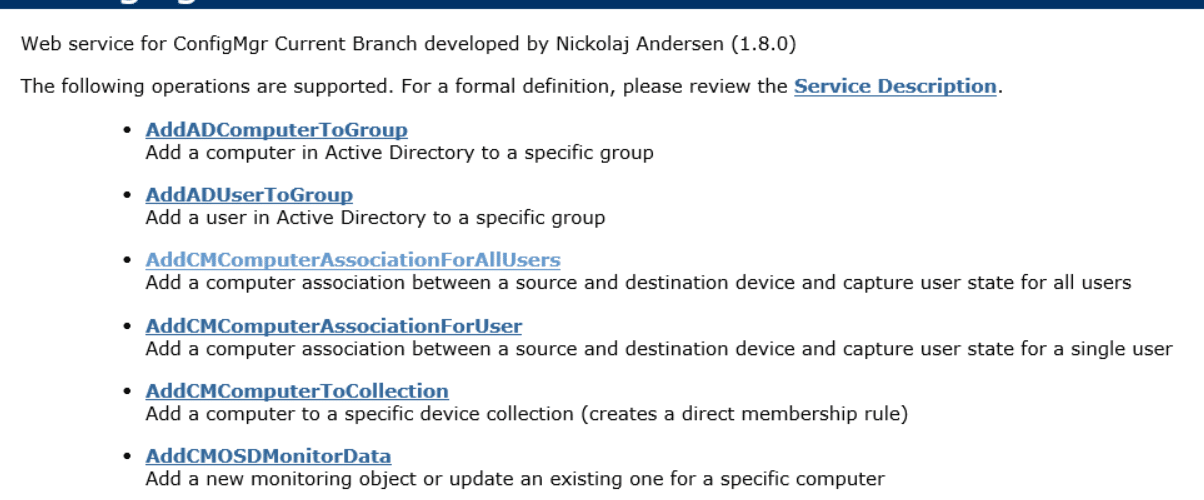







Wow, thanks Nickolaj!
Did this get addressed in this release? https://github.com/NickolajA/ConfigMgrWebService/issues/18
Yup, I re-uploaded a new .zip file with a fix for this. So if you downloaded the 1.8.0 version on the 3rd of July, re-download it again.
Regards,
Nickolaj