Back in October of last year Microsoft added a much sought after addition to Intune configuration policies, the ability to use ADMX style settings in the form of “Administrative Templates”. The feature has been in preview for the past number of months. only going to general availability a short while ago, however one thing remained, the list of 277 settings.
For the eagle eyed amongst the community who read the “In Development” docs (https://docs.microsoft.com/en-us/intune/in-development), you have been expecting the following;
Administrative templates for Group Policy
To help improve security for devices in the cloud, we will be releasing administrative templates that will let you use Intune to configure select Group Policy settings for Windows PCs. These templates use the Policy Configuration Service Provider (CSP) to provide up to 2500 additional settings from Office, Windows, and OneDrive.
Therefore there was some disappointed faces when Administrative Templates went to GA status a couple of weeks ago. I am pleased to say today that the extended settings are rolling out, bringing a total of 2,827 configurable items split into two different categories, 644 for Windows and 2183 for Office (by my count).
New Additions
As many of you have pointed out since administrative templates went into preview, there are settings for some products which simply are not listed.
Let’s take OneDrive for example, up until today if you wanted to configure the known folder move feature you had to use a CSP policy with ADMX ingestion to configure the required settings;
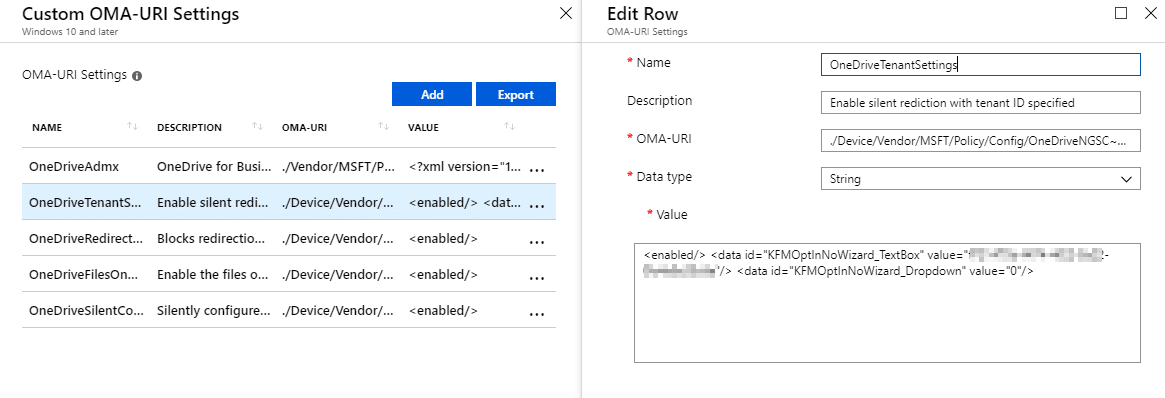
We can now achieve the same result with native settings in Administrative Templates;
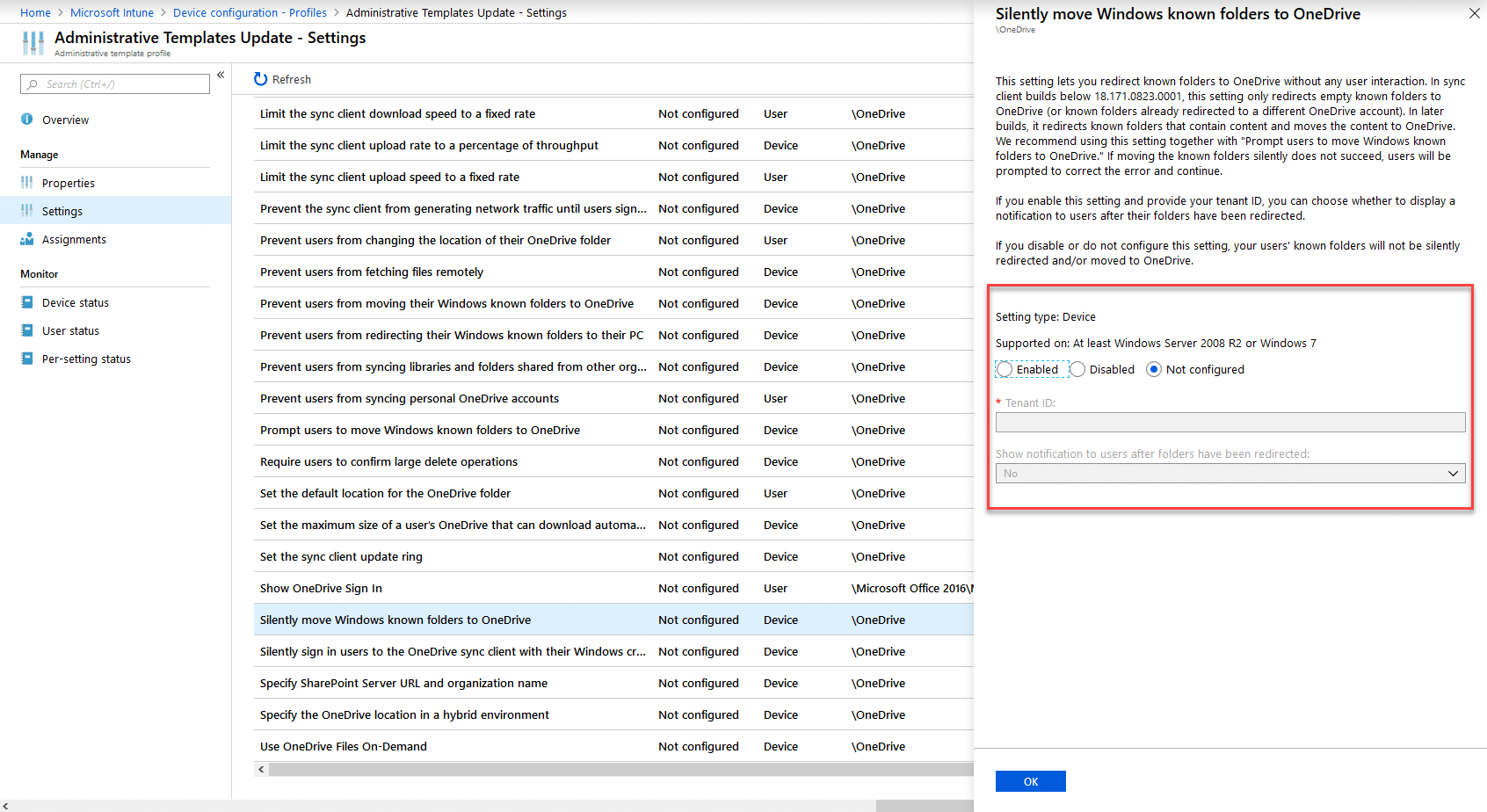
OneDrive here gets a boost from 17 to 33 configurable settings.
We also see additional products making into the list, such as
- App-V
- Skype for Business
- Additional Office products
Below is a screenshot showing the new Skype for Business settings;
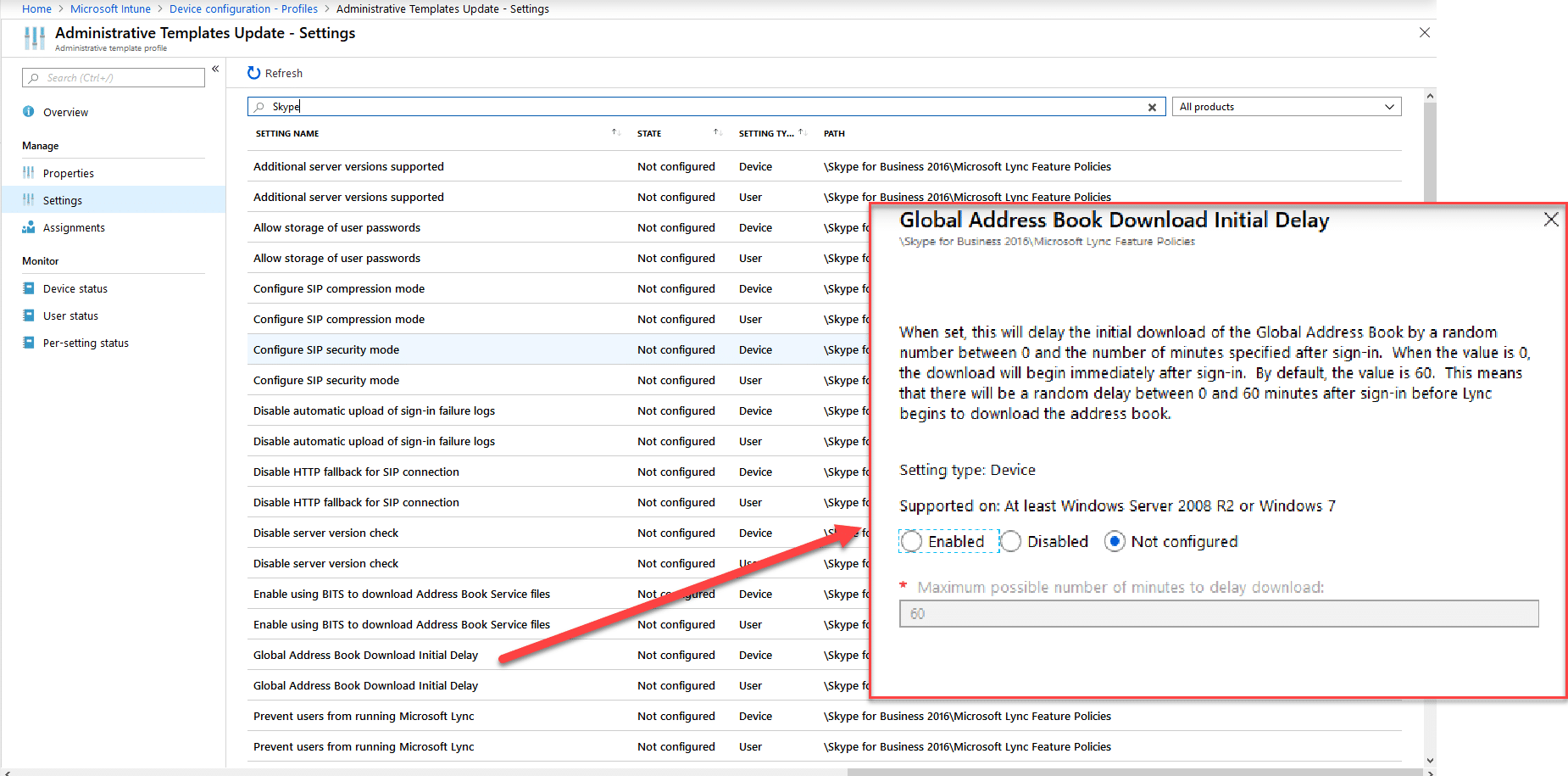
Wanted: An ADMX Import Function
From a personal perspective I would like to see this feature extended to import native ADMX files, as this would provide as close a like for like experience to group policy as possible. The ability to manage third party applications is something we can achieve through ADMX ingestion, however for those transitioning to Intune management, configuration of CSP settings is a less friendly experience.
Conclusion
This is an awesome addition to the management capabilities within Microsoft Intune and something that administrators making the shift to modern management will greatly appreciate. The product continues to re-invent the possibilities of what it can do, I’m excited to see future developments here and it is a job well done by the Intune product team.
Thanks for reading.. Now forth and test!


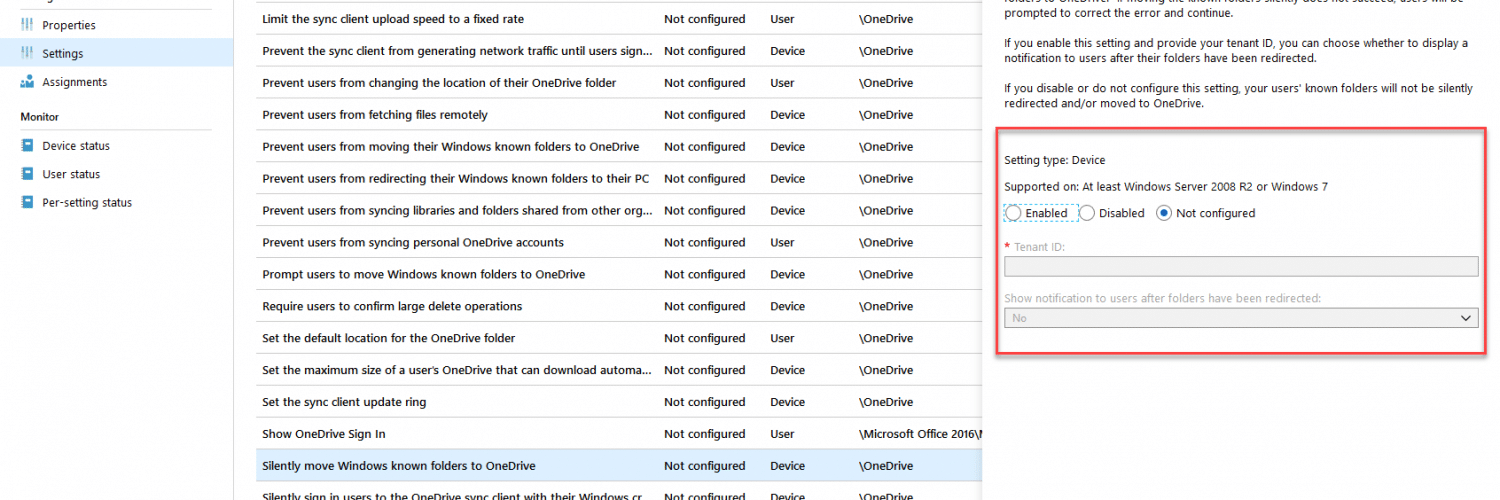







My tenants are at 1906 – waiting! 😉 Exciting news for sure.
So, if I go to Intune – Device Configuration – Profiles, I should see Administrative Templates as an available profile? If so, I guess this hasn’t come to GCC yet.
That’s great! Is this in the 1907 release? I still only have 3 pages.
I have seen the additional templates starting to appear in 1906 tenants this morning. So they should become available shortly.
Got ’em all as of today!