Version 6.4.0 of the Driver Automation Tool has taken a while to put together, so thanks for your patience. The fact is that creating community tools like this take time, lots of time, and recently I have been trying to balance work, conferences, and being a father. So this is the latest update to the tool and it comes with some some UI fixes, Windows 10 1909 support (limited by the manufacturers right now but there for Surface) and some other fixes that were required due to external changes.
Windows 10 1909 Support
The latest build of Windows has been added here in the OS selection. At this point in time support is limited to Microsoft devices, however as soon as the other manufacturers start releasing packages the tool will support their feeds;
The update also contains the “Move to Windows 10 1909” feature in the Package Mgmt section of the tool if you want to force earlier packages to be supported by the latest version when stepping through the detection method in Modern Driver Management.
Feature Removed: Microsoft Surface BIOS Packages
Since adding support for this requested feature, Microsoft have advised that updating the firmware and drivers should be undertaken as a single process due to their dependencies on each other. Microsoft have also changed the internal structure of their MSI’s for the Surface range, so the tool has been updated to use their new formatting and BIOS package support for these devices has been dropped.
The BIOS detection logic has been updated in the latest Invoke-CMDownloadBIOSPackage, now using “Drivers” for the filter regardless of what is entered in the command line.
Note: If you have older Microsoft BIOS only packages, you will need to rename or recreate these.
Dell 2-in-1 Drivers
Dell introduced updates into their XML which has caused issues with the version number being extracted when creating drivers for their 2-in-1 range. An update has been included in the code to cater for this;
Dell Flash 64 Utility
Dell’s Flash64w BIOS flash utility source URL has been updated to the latest release. The tool will now run a detection for new packages to check if the latest version of the utility is downloaded, should a legacy version be detected, it will be archived;
I had thought about replacing and re-distributing all BIOS packages with the updated release, but this might cause some unexpected compatibility issues for older models. Should you need to change the version for a specific BIOS package, simply copy the compatible release from the “Flash64Utility” folder.
User Interface
A number of tweaks have been included in the latest version, including;
- Model search text box will now search on return
- Data grids have been locked down for column resizing and text entry where required
- Improved feedback on actions running within the tool via the pop up window
- Content source removal fix and additional feedback;
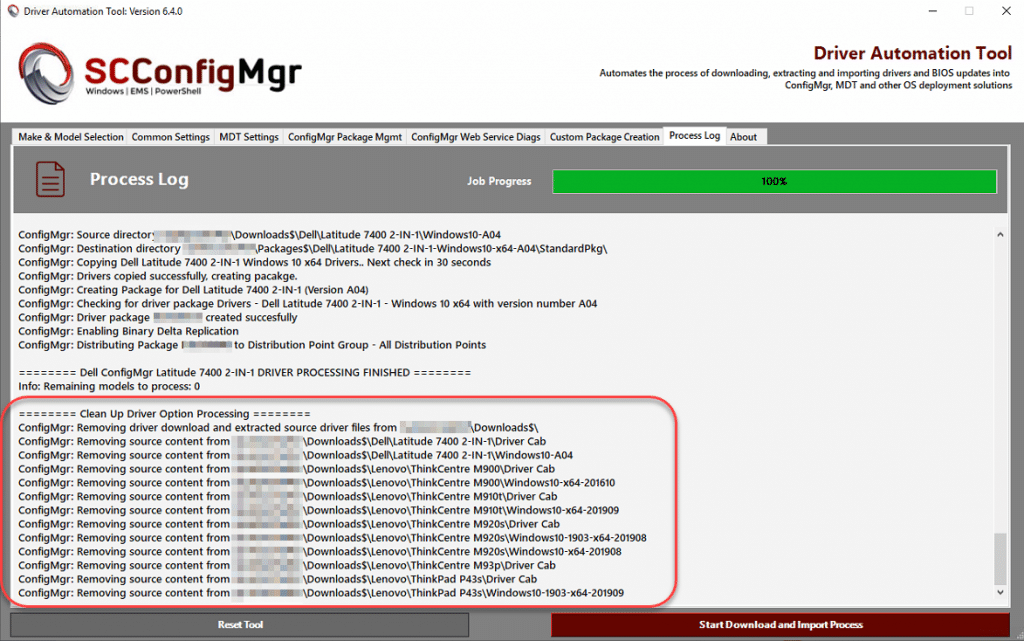
Download Link
The latest release can be downloaded from – https://aka.ms/drivermanagementtool


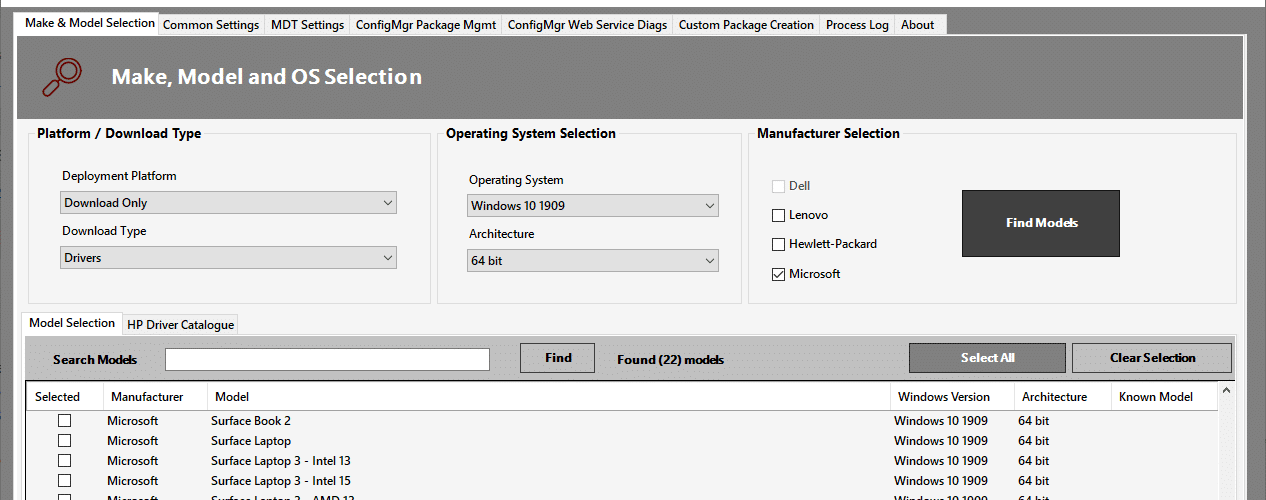
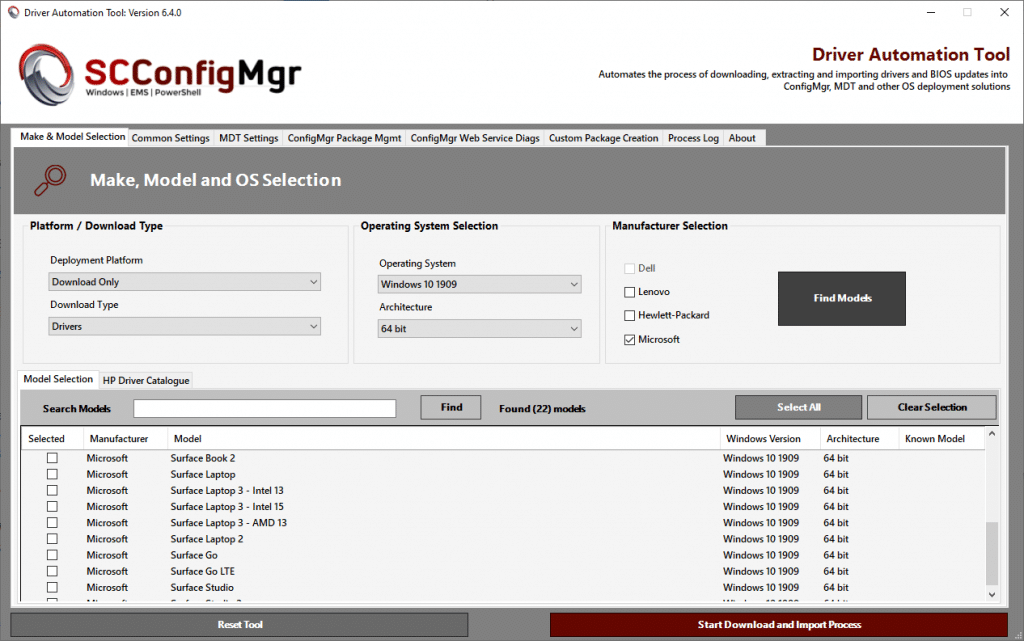
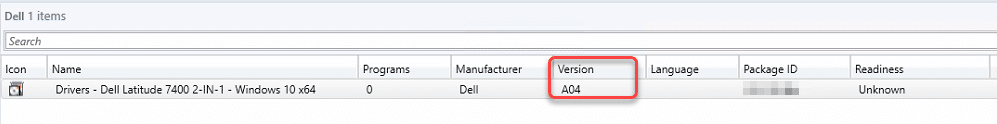
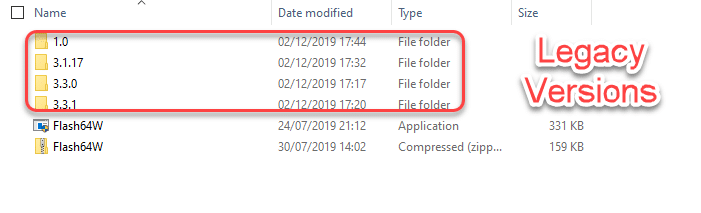







Your amazing work and giving back to the community is outstanding.
Thanks Maurice! Sounds like it fixes everything i was hoping for 🙂
Thank you for the update, I appreciate the huge amount of work this takes, you save us a lot of time.