This release of WIM Witch brings support for Windows 10 21H1!
Adding support for this operating system presented unique challenges as Microsoft didn’t correctly update a key image property that is critical in determining the Windows 10 version number from an unmounted WIM file. In addition, a registry key that provided an easily queryable value to determine the version of a mounted WIM has been deprecated by Microsoft. Both scenarios took some time to figure out how to properly extrapolate the available information without prompting the user.
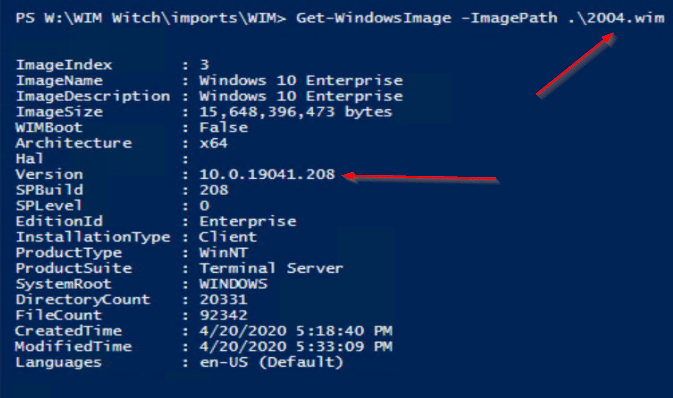
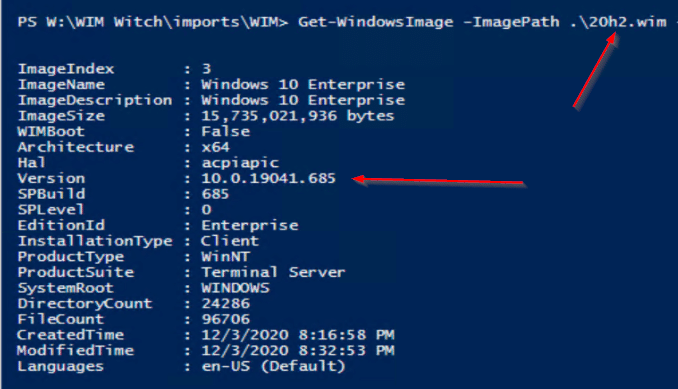
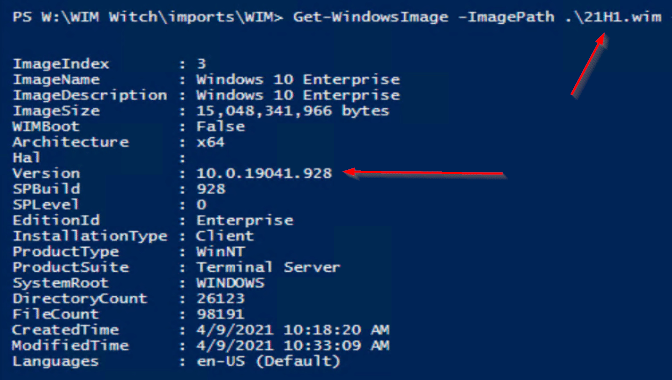
Why is the above such a problem? When the image is installed:
- 2004 has a version of 10.0.19041.X
- 20H2 has a version of 10.0.19042.X
- 21H1 has a version of 10.0.19043.X
Thankfully, some differences in the offline media were found that allowed WIM Witch to accurately import binaries from ISO without additional user intervention.
Windows 10 2004. 20H2, and 20H1 are all very similar and can share certain packages. This is why the Language Pack and Features on Demand ISOs haven’t been updated since version 2004, and why we can use the 2004 LP and FOD media for 20H2 and 21H1. The overlap also includes .Net 3.5 installers.
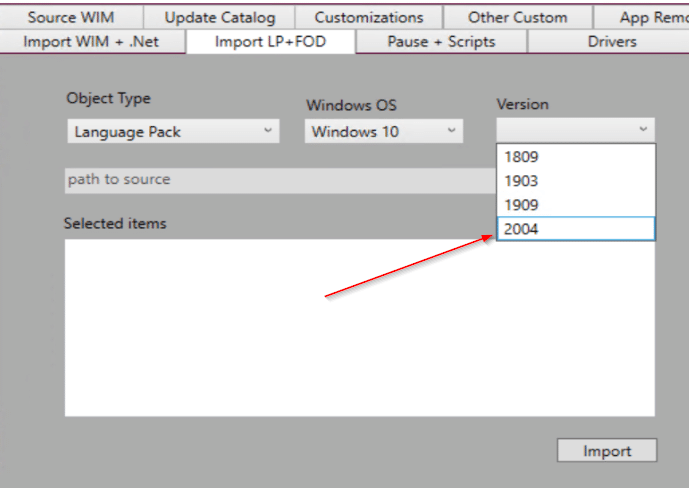
Those users that enjoy watching WIM Witch logging in the console window will notice that 21H1 uses a source path containing “2009” when applying .Net, and folks who are applying language packs will notice the source path goes to “2004”.
Bug Fixes
OSDSUS Superseding Updates now actually removes superseded updates for 2009/20H2.
A possible solution for users on Server 2016 who cannot import from an ISO has been implemented. If you are using 2016, please let me know if your experience has improved.
What’s Broken
OneDrive Update Function – The permissions seem to have changed on either the folder or the file itself. Currently WIM Witch does not grant proper permission to the file/folder and will get an access denied error during copying.
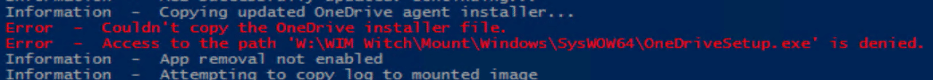
ISO Creation not reliable with multiple options – During testing, ISOs weren’t being created when most of the WIM Witch options were selected. When creating a stand-alone ISO, she seems to work just fine. No clue on root cause.
Deprecation Warning
In an upcoming version of WIM Witch, the support for 1703, 1709, 1803, and 1903 will be removed from the GUI as these versions have gone End of Life. The versions that correspond to Long Term Servicing Channels (1607 and 1809) will be left in place until they finally lose support. I also plan on leaving the variables active in the code to provide backwards compatibility for anyone who has an older automation built with WIM Witch’s command line functions.
Uh…Just One More Thing

If you made it this far, and are still wondering how WIM Witch differentiates between 2004, 20H2, and 21H1 while the WIM is unmounted, let me share with you the results of my deep dive detective work.
Historically, WIM Witch has used the “Created Date” property of the unmounted WIM to differentiate between 2004 and 20H2. This process was based on an assumption that I made with the 190X versions that suffered from the same problem. I assumed that a Windows image created after August 31st, 2020 would be 20H2, and before it would be 2004. While technically accurate, this doesn’t take into account that every updated ISO of Windows gets a new created date, and therefore newly updated 2004 media may get falsely identified as 20H2. I’ll need to revisit this assumption in another release….
I am also assuming that most admins are deploying 20H2 and not 2004 so hopefully this problem has largely solved itself. If you do need 2004, get an ISO with a release prior to August 2021 to ensure WIM Witch works as expected.
For 20H2 vs 21H1, I found a consistent difference between the two based on file count of the ISOs:
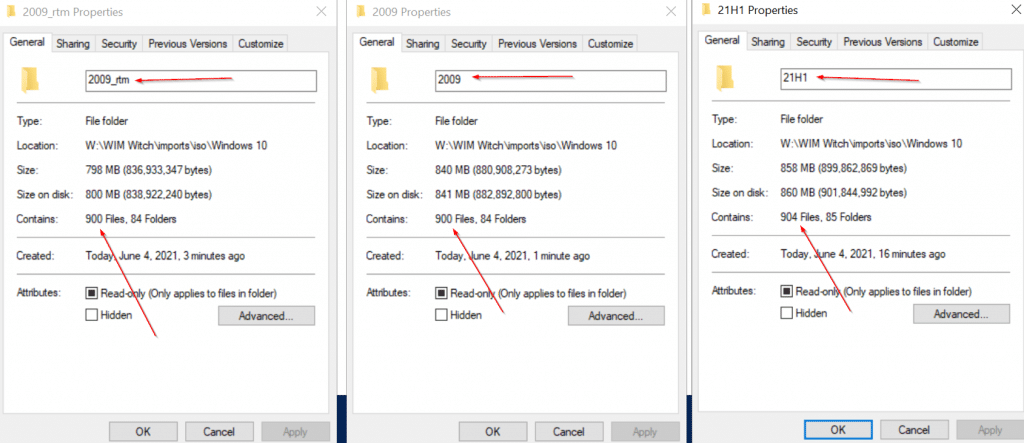
The folders above had been imported by WIM Witch, so they are missing the “install.wim” file. That’s why they are all 1 file short.
So what is that file difference? Microsoft Edge.
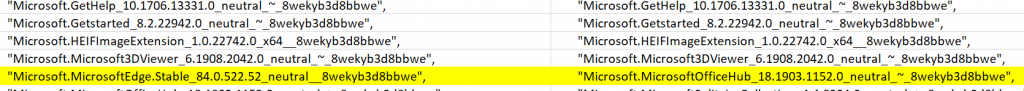
This image above shows the difference in the AppX Provisioned Apps list from 20H2 (left) and 21H1 (right). 20H2 ships with one additional AppX app, “MicrosoftEdge.Stable”. 20H2 comes with “New Edge” in AppX form. But what about 21H1? A quick differencing script provides the answer:
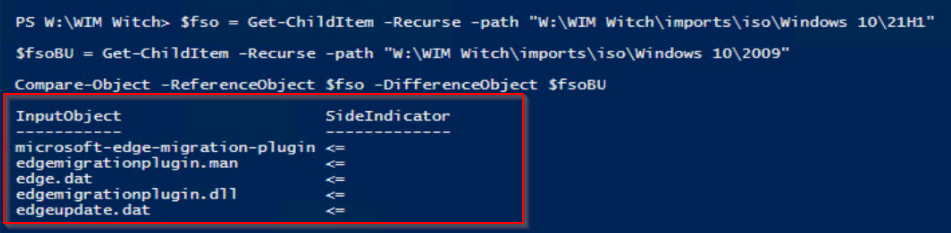
Edge in 21H1 comes in the form of the above folder “microsoft-edge-migration-plugin” and four files.
Based on the data I have seen, I am making a reasonable assumption that the file count will be stable after being patched, and is reliable. Here’s hoping I am correct!










Add comment