We recently shared the top 10 most-used Community Right Click Tools. This post will highlight the top 10 most-used Right Click Tools within the Enterprise Edition. See what Right Click Tools customers are using, along with an honorable mention below. We’ll cover each tool’s capabilities as well as some examples of basic ways you can utilize the tools in your environment.
- System Information
The System Information tool is a great way to view and take action on all aspects of a machine. From the tool, you can see info about the OS, hardware, applications, updates, services, drivers, user profiles, user sessions, local group members, and batteries. The best part about having all of this info in one place is you can also make changes. Whether you need to start/stop a service or delete an old user profile that is taking up too much space, this is the place to go. If this leaves you wanting more, look into Endpoint Insights to broaden the scope of machine information and reporting.
- Remote Software Center
If you’re sick of having to ask a user to install updates or an application, you will love this tool. Remote Software Center gives you the ability to access all of the functions of Software Center as if you were remoted in or sitting right at the machine. From Remote Software Center, you can install applications, run updates, kick-off task sequences, and run compliance policies.
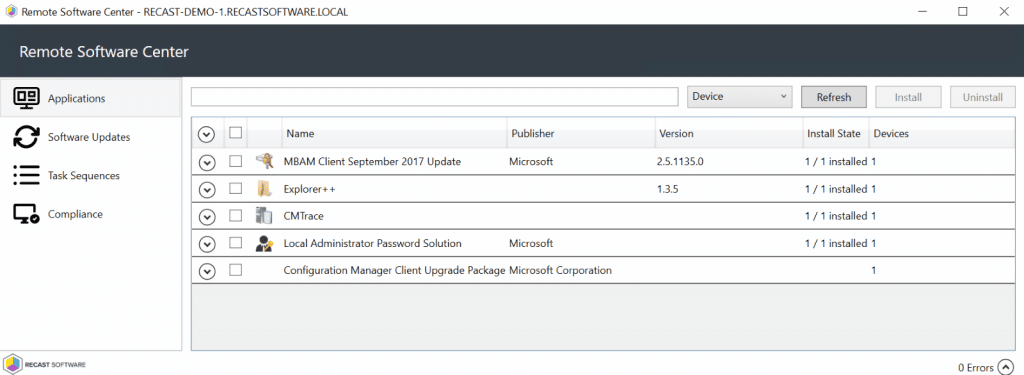
- Remote Windows Security
Remote Windows Security gives you access to the Windows security settings. With this tool, you can view and take action on BitLocker, TPM, Firmware, Defender, and Windows firewall settings. Need to add a Defender file exclusion, Windows Firewall rule, or just kick off a scan? Remote windows security gives you the ability to quickly act on a single device or a collection without ever needing to leave ConfigMgr.
- Software Updates Deployment Status
The Software Updates Deployment Status dashboard is a great place to get a full picture of how up to date the endpoints across your environment are. From the dashboard, you can view how compliant your devices are and which categories of updates are missing. The real power of this tool is customizability- you can break your view down by collection and limit which types of updates you are concerned with (i.e. critical, security, etc.). Your security team will love this one.
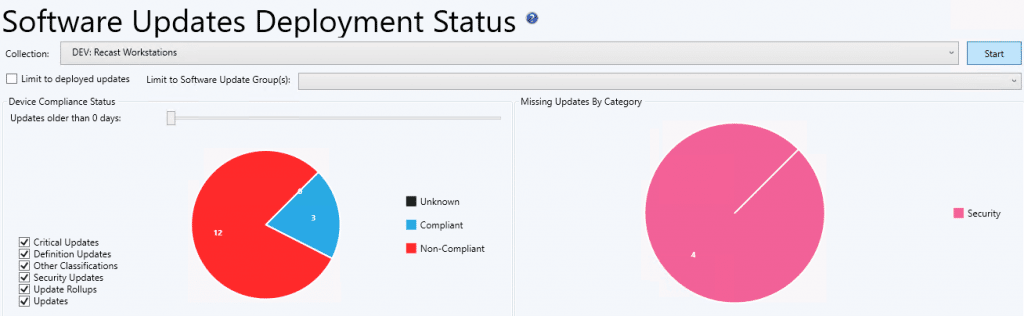
- Active Directory Cleanup Tool
The Active Directory Cleanup Tool gives you insight into devices that are found in AD but are not being managed by ConfigMgr and vice versa. This tool can be very helpful during an AD audit as it helps to find devices that need to be removed from ConfigMgr or that have fallen off the domain. You can even take right click actions within the dashboard. If you need to delete the device from AD you can do it right from the dashboard. Rather than sending your help desk employees on a wild goose chase comparing AD to what you have in ConfigMgr, give this dashboard a shot!
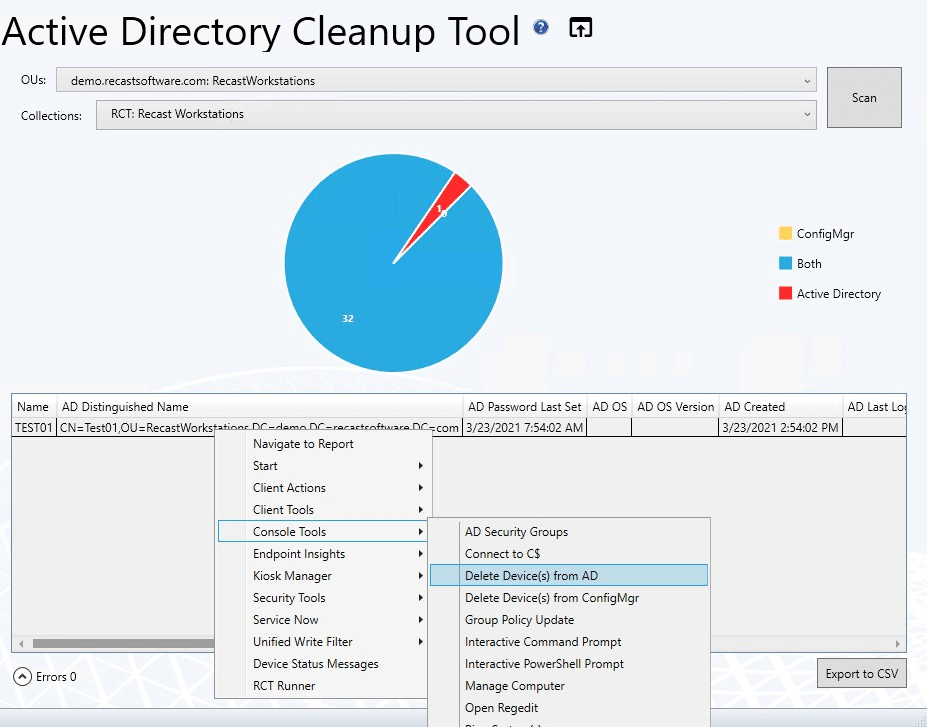
- Client Information
Client Information gives you quite a few useful pieces of information on a ConfigMgr client all in one place. You can view data like cache info, applications, ConfigMgr client info, boundaries, and execution history from this tool. Much like our other tools, you can take action right from this view as well. From the application tab, you can even install or uninstall software.
- BitLocker Compliance Tool
The Bitlocker Compliance Tool dashboard is a great way to view and take action on all things Bitlocker. The dashboard generates graphs representing key storage status and unified compliance status (MBAM, CM, or Both). You can choose to drill this down to a specific OU or pick a Collection. No matter which graph section you click into you can see information about the device taken from both graphs.
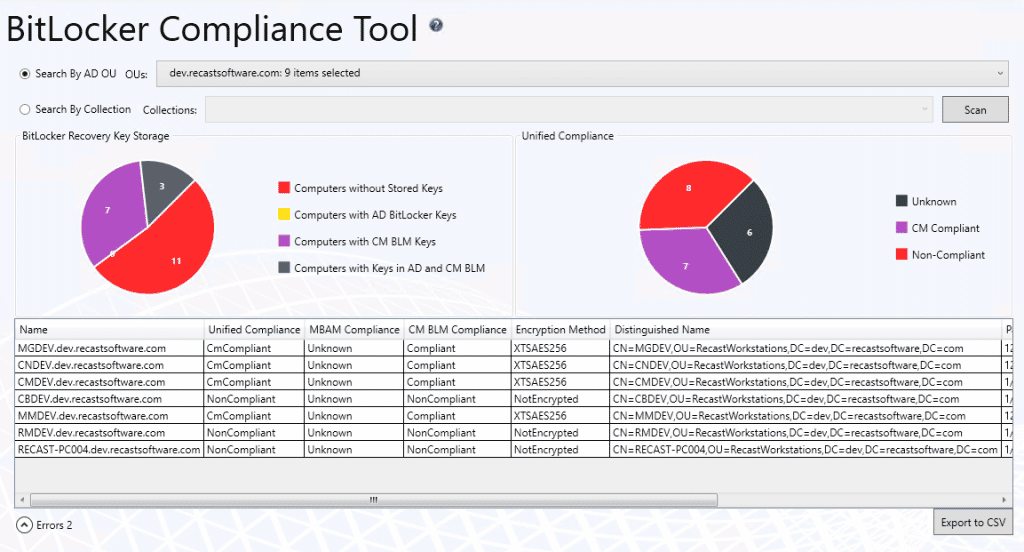
- AD LAPS Password
The AD LAPS (Active Directory Local Admin Password Solution) Password tool gives you all of the information you would find using the LAPS UI without ever needing to leave your ConfigMgr console. You can check the current LAPS password for a machine. Worried about someone writing that password down and leaving it somewhere they shouldn’t? This tool allows you to set your own expiration time so it resets as soon as you want it to. No waiting for the next cycle!
- Content Distribution Monitor
The content distribution dashboard gives you info about your distribution points in one centralized location. This dashboard gives you a graphical representation of successful, errored, and in-progress content across all of your DPs. The best part? Right from the graph you can either redistribute failed content to all DPs or drill down individually and view the status, redistribute, remove, or validate the content.
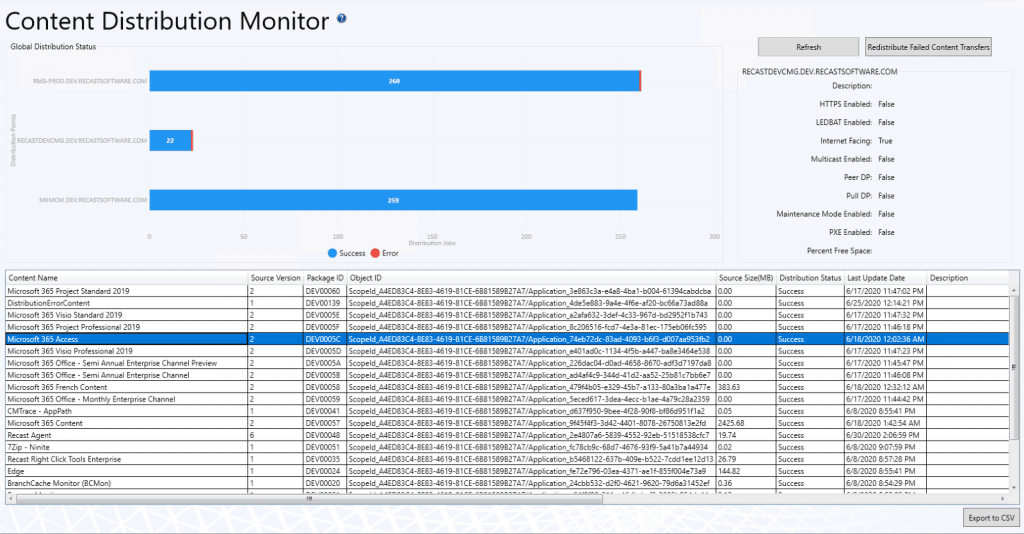
10. Send Notification
The name says it all with this tool. This can be used to send a custom notification to a device or collection. Need to give your users in accounting a warning that the accounting systems will be patched tonight? This is just the tool for the job. By default, this tool will try using a “Recast Toast” which allows you to add a custom image. I suggest adding your company logo so your users don’t get freaked out by the random pop-up!
Honorable Mention
LAPS Dashboard
The LAPS Dashboard was too close to the top 10 not to give it a mention. The LAPS Dashboard provides you with a compliance overview of LAPS in your environment. You can break this down by selecting a specific Domain and OU. The interactive graphs give you the status of computers that do/don’t have a LAPS password in AD and that do/don’t have the LAPS client installed. Clicking into any section provides you with the computers that make up that portion of the graph.
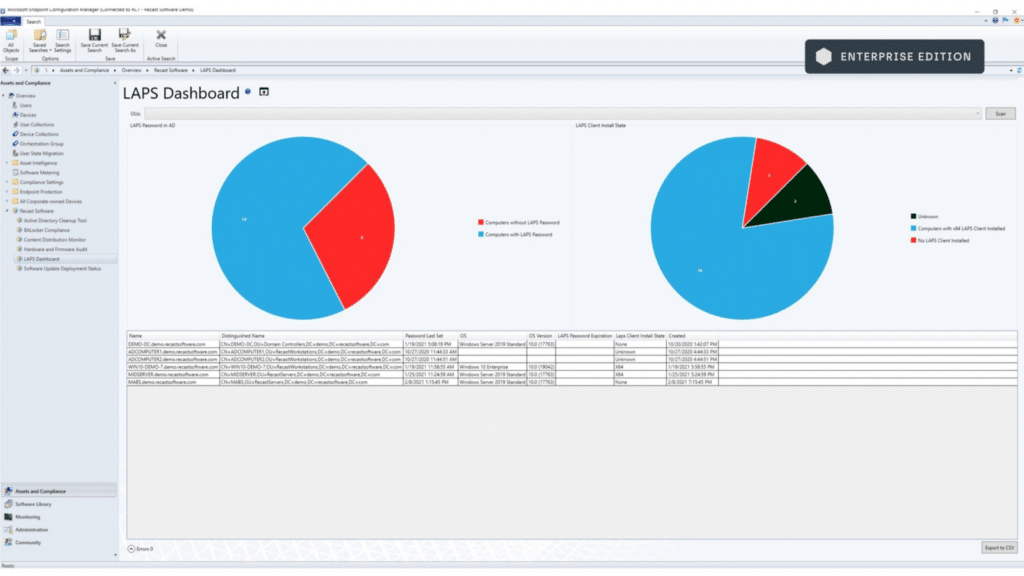
What’s your favorite Right Click Tool? Please let us know @RecastSoftware.
Get started with our free Community Edition to immediately boost productivity. See the difference between the features included in the Community Edition versus the Enterprise Edition. Interested in learning more about the Enterprise Edition? Request a quote today!










Add comment