This release of WIM Witch brings support for Windows 11 and Windows Server 2022 image servicing. While building in the support, decisions were made to bring package handling for Windows Server in-line with future releases of this OS class. Subsequently, there are some breaking changes that need to be addressed.
TL;DR – Breaking Changes – To service Windows Server OS’s, the existing .Net 3.5 and Software Updates locations are no longer used. These packages will need to be re-imported. The legacy locations can be deleted.
Windows 11 and Windows Server 2022
Software Updates are now working with Windows 11 and Windows Server 2022, and both work with OSDSUS and Configuration Manager. In addition to adding support for these new operating systems, improvements to runtime detection of the OS and the version were incorporated to decrease the effort in supporting new versions of Windows.
With the new folder structure for Windows Server class operating systems, the old folders of updates stored under .”\Updates\Windows Server 2016″ and “.\Updates\Windows Server 2019” will be orphaned. Please feel free to delete them.
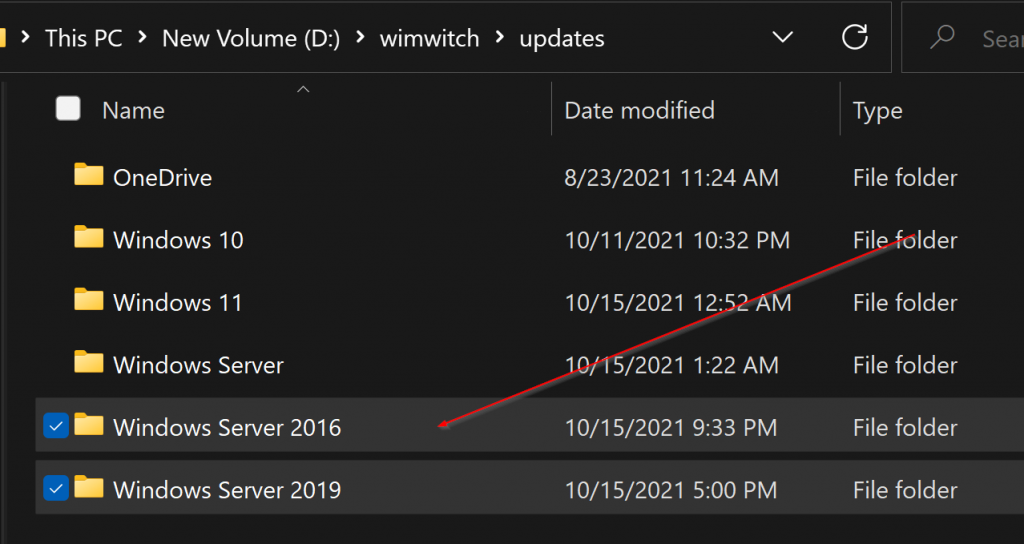
The new storage locations will be under “.\updates\Windows Server”, with the binaries stored under the corresponding 4-digit version sub-folder.
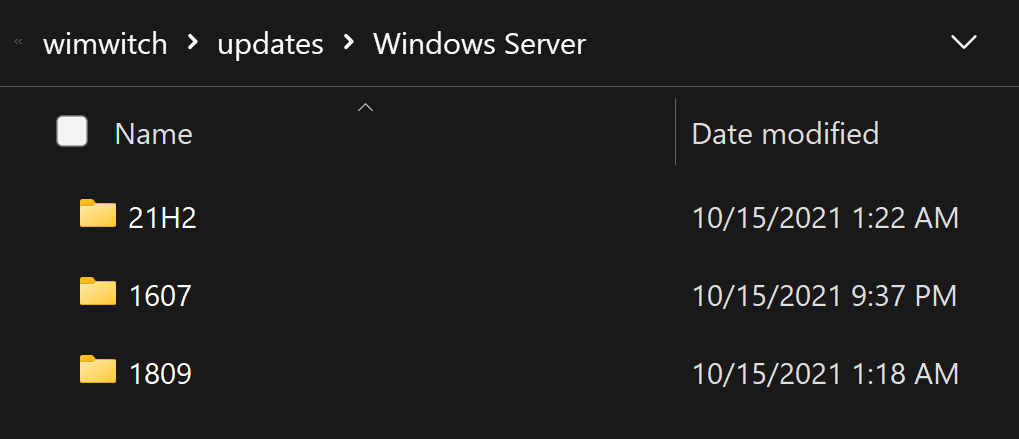
Changes to .Net 3.5 Package Handling
Supported Operating Systems will no longer share the .Net packages based on Release ID (1809, 1909, etc). Now, Windows Server and Windows 11 have different sub-folders under the main Imports folder (i.e. .\Updates\Windows Server\21H2). To support existing Windows 10 save files and Configuration Manager package configurations, Windows 10 .Net packages will continue to be placed in folders titled by Release ID, without a Product Folder.
This means that for Windows Server servicing, users will need to re-import .Net 3.5 packages. The existing packages can be considered orphaned and deleted.
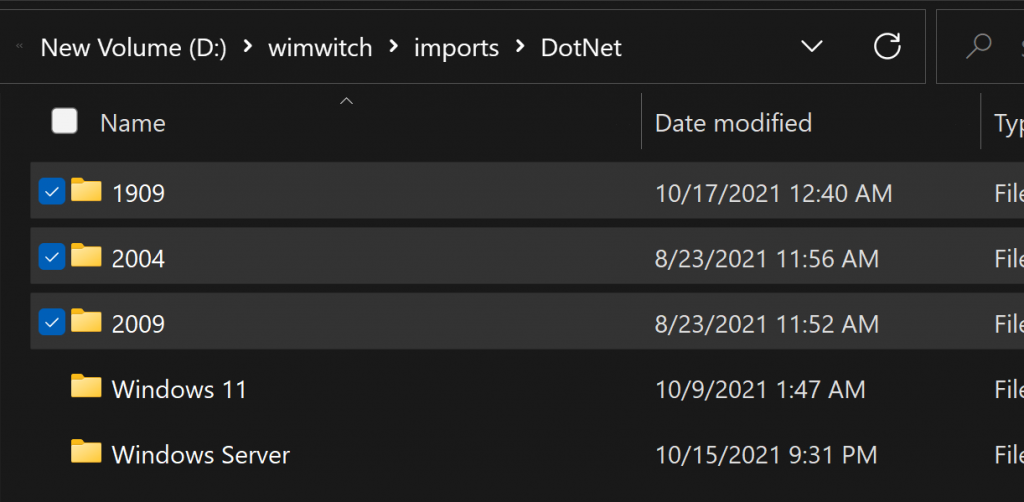
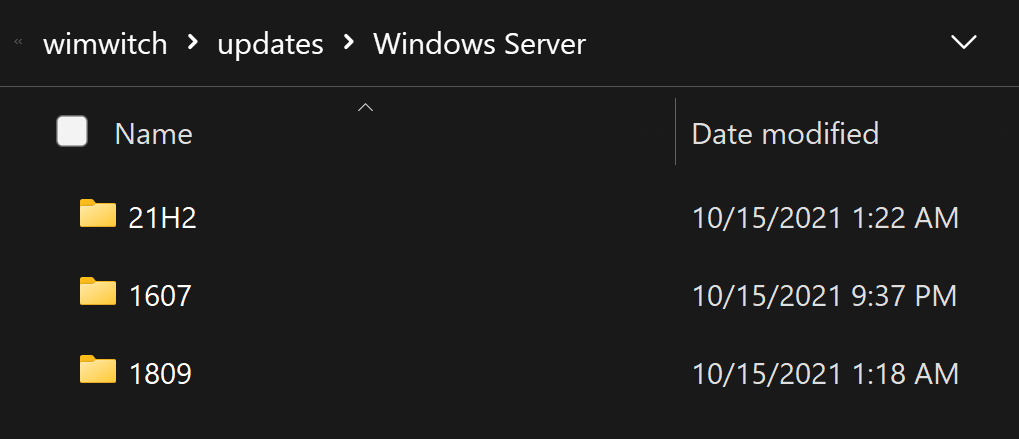
LPs, LXPs, and FODs with Windows 11
There have been some changes regarding languages with Windows 11. If you are unfamiliar with these changes, you may want to read this posting – Update to language imaging in Windows 11
The importation of Language Packs, Local Experience Packs, and Features on Demand have changed slightly with Windows 11. This is due to a change in the file and folder structure of the ISO. With Windows 11, all of the optional packages are contained in one ISO file. Further, the Language Pack cabs are now in the same folder as the Features on Demand cabs.
Language Packs
To import language packs, mount the ISO that contains the binaries, select the options in the image below, and hit the select button. The folder the needs to be selected is “LanguageAndOptionalFeatures”. This folder contains both LP and FOD cabs, but WIM Witch automatically filters for the language packs. Select the ones that are needed and hit OK.
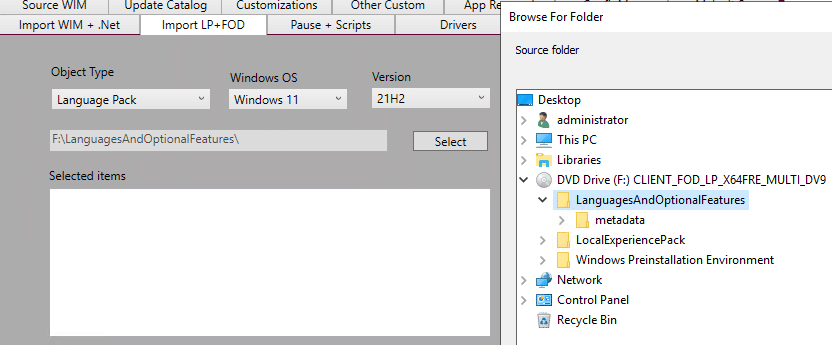
Local Experience Packs
These package types work the same way as in versions past. Just make sure to select the folder titled “LocalExperiencePack” and not any of the sub-folders.
Features on Demand / Optional Features
The importation of Feature On Demand packages is different for Windows 11. Users will be presented an out-grid view that will allow them to select individual files, instead of importing the entirety of the ISO as it is now with Windows 10. Mount the ISO that contains the binaries and select the “LanguagesAndOptionalFeatures” folder. Then hit the Select button.
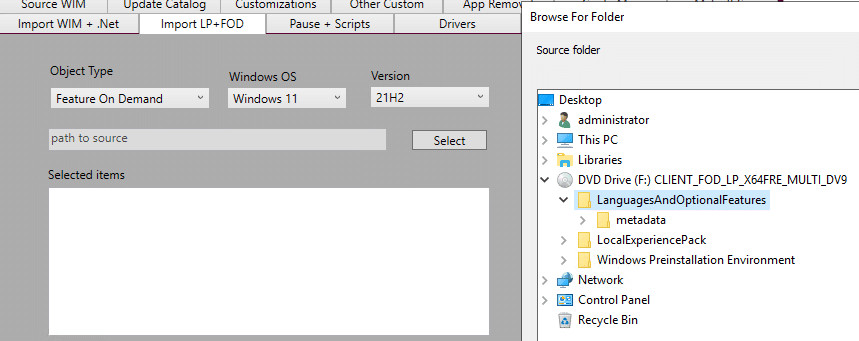
Select the files that are required, then press OK.
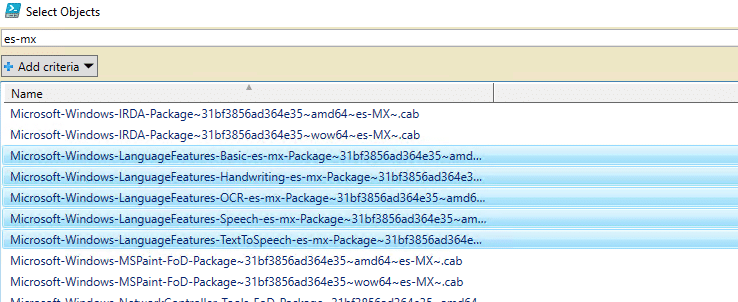
Start Menu Layout file
Windows 11 changes how the start menu layout file is exported and imported. Instead of a XML file, Windows 11 now uses a JSON file. WIM Witch will determine if a XML or JSON should be chosen based off of the wim file selected on the “Select WIM” tab.
For information on how to export this file and how to customize it, check out “Customizing Windows 11 default Start Menu during OSD using LayoutModification.json”
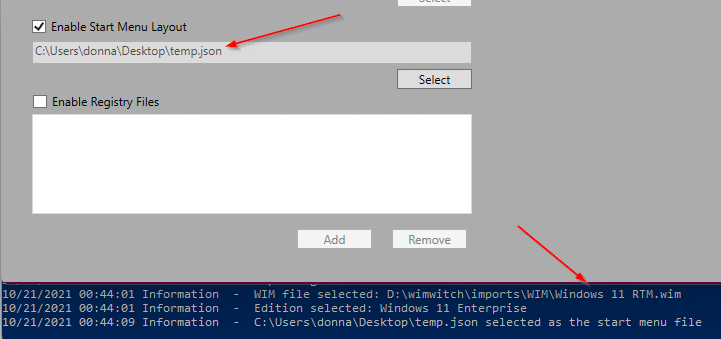
Servicing Stack Updates and Windows 10 2004/20H2/21H1
WIM Witch now processes these versions of Windows 10 differently than the other operating systems. To safeguard against a required LCU and/or SSU being expired or not available for download, WIM Witch will extract the Servicing Stack Update and the monthly Cumulative Update from the current LCU package, then install the individual updates in order.
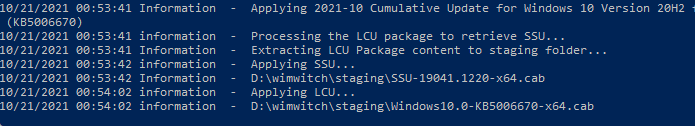
Deprecated Operating Systems
The option to select Window 10 version that have gone out of support (1709, 1803, and 1903) have been removed from the UI but the code to support those operating systems are still present. While existing save/config files should still work for these operating systems, there are no guarantees on functionality and will not be supported.
As an advanced warning, WIM Witch will drop support for Windows 10 2004 in December of 2021 when this version goes out of support.
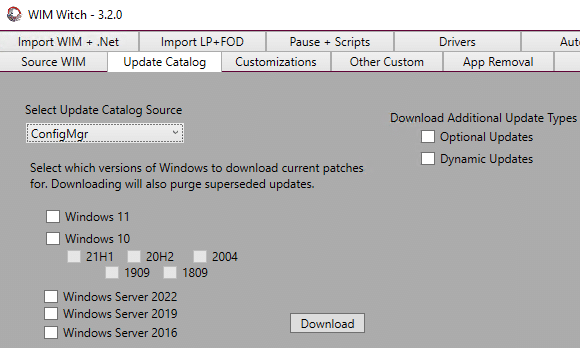
Command Line Parameters
-Win11Version Allows WIM Witch to download updates for Windows 11
-Server2022 Allows WIM Witch to download updates of Server 2022
-Win10Version Removed depreciated OS’s and added 21H1 option
-HiHungryImDad Added invoke function prior to starting WIM Witch GUI.









Add comment